How to make your website responsive
- Hugh

- Jan 12, 2023
- 6 min read
Are you ready to make your website responsive and take it to the next level?
If so, then you're in luck! In this blog post, we'll discuss how you can use responsive design techniques to give your website a modern, professional look and ensure that it looks great on all devices.
Whether you’re just starting out or have been running a successful business for years—as long as your website isn't built using up-to-date technology, making it responsive should be one of your primary objectives.
Responsive design is key for providing optimal user experience regardless of device, ensuring users won’t miss certain content details and are more likely to convert. Get ready because we're about to teach you everything there is to know about making your site responsive!
Table of contents
What is responsive design and why do you need it for your website
Responsive web design, a.k.a Responsive design is a method of designing websites to look good on any device, whether a phone, tablet, or computer.
This means that a website with a responsive design will automatically adjust its layout, images, and other elements to provide the best viewing experience for the person using it. This is true whether they are accessing the site on a desktop computer, a tablet, or a mobile phone.
The need for responsive design is driven by the growing use of mobile devices to access the internet.
With more and more people using smartphones and tablets to browse the web, websites must be able to provide a good user experience on these smaller screens.
Without responsive design, a website may appear cluttered or difficult to navigate on a mobile device, leading to a poor user experience and potentially causing visitors to leave the site.
In addition to improving the user experience for mobile users, responsive design can positively impact a website's search engine optimization (SEO) and its ability to attract organic traffic.
Search engines are increasingly emphasizing mobile-friendliness in their ranking algorithms, so having a responsive website can help improve your website's visibility and search engine ranking.
Overall, responsive web design is an essential aspect of modern website development. It allows your website to deliver a great experience to users regardless of their device and improves your website's visibility on search engines.
How to make your website responsive
Making your website responsive is necessary in modern web development, but it may initially seem intimidating. Fortunately, there are several simple steps you can take to make your website responsive and ensure that it looks great on all devices:
1. Use a Responsive Framework
One of the easiest ways to make your website responsive is to use a responsive framework like Bootstrap or Foundation, only if you're coding, but if you use a website builder use one with a mobile-friendly design.
These frameworks provide the basic building blocks for creating responsive layouts and allow you to create a website that looks great on any device quickly.
2. Optimize Images
Another important step is to optimize your images so that they load quickly on mobile devices. This can be done by resizing images and using the appropriate image format (e.g., JPEG or PNG). Most people would recommend JPEG because it produces smaller file sizes with little noticeable quality loss.
3. Optimize Your Fonts
Make sure you’re using fonts that are optimized for mobile devices, as this will make it easier for visitors to read your content on smaller screens.
4. Utilize Media Queries
If you're coding, use media queries to adjust your website's layout depending on the device. Media queries are a set of CSS rules that allow you to target certain devices or screen sizes and create different layouts for different devices.
5. Test Your Website
Once you've implemented the above steps, test your website on various devices to ensure it looks and functions as expected before launching.
These are just a few simple steps you can take to make your website responsive. Remember, having a mobile-friendly website is essential for providing a good user experience on any device and for improving your website's visibility in search engines. So take the time to make sure your website is responsive and delivering the best possible experience to all your visitors.
Tips for designing a responsive website that looks great on all devices
1. Use flexible widths
The key to responsive design is using flexible widths for your website elements. Instead of using fixed widths, use percentages so that the element will scale depending on the device's size.
2. Make buttons and links bigger
On mobile devices, you'll want your buttons and links to be larger so they're easier to tap with a finger.
Think about typography: For mobile devices, it’s best to use a larger font size for easy reading. Also, consider using alternative fonts if the default doesn’t look good on mobile devices.
3. Utilize media queries to create specific styles for different devices
Media queries are a great way to create different device layouts and styles. This allows you to tailor the design of your website so that it looks great on any device or use website builders like WordPress, Wix, and Squarespace that offer mobile-friendly designs out of the box.
4. Use a Grid System
Grid systems help you create organized and symmetrical layouts, making it easier for users to read or scan your content on all devices.
5. Keep Content Consistent Across Devices
Ensure the content is consistent across all devices so that it’s easy for users to find what they’re looking for regardless of their device.
6. Use Mobile-Friendly Navigation
Ensure your navigation menus are easy to use and navigate on mobile devices. Don’t use drop-down menus, as these can be difficult to use on a small screen. Instead, opt for simple navigation options such as side menus.
7. Use Color Cautiously
Be careful with color, as it can be difficult to read on smaller screens. Use a limited color palette and consider using high-contrast colors that are easier to see on mobile devices.
8. Think About Performance
Website performance is important for providing a good user experience on mobile devices, so make sure you’re optimizing your website for performance. This can be done by reducing the number of requests and minimizing file sizes.
9. Test your website on various devices
Ensure all elements, such as images and fonts, are optimized for mobile devices.
Use breakpoints to adjust your design based on the device’s size.
Check if your page is loading quickly on both desktop and mobile devices.
Follow these tips, and you can create a responsive website that looks great on all devices and provides an enjoyable user experience.
Examples of responsive websites that you can use as inspiration
1. Apple
2. BBC
3. Airbnb
4. Hubspot
5. Microsoft
6. MailChimp
7. Dropbox
8. BBC News
9. The Guardian
10. Vogue Magazine
How to test and debug your website's responsiveness
If you're coding, you can use browser tools or emulators to test your website’s responsiveness. You can also use Google’s Mobile-Friendly Test or the Responsinator, which will give you an idea of how your website looks on different devices.
If you’re using a website builder, most providers have their own testing tools so you can make sure your website looks and functions correctly on different devices.
Once you’ve tested your website, it’s important to debug any errors that you encounter. Use the browser tools or emulators to help pinpoint any problems and make the necessary adjustments in your code.
Resources and tools for creating responsive websites
1. Frameworks: Bootstrap, Foundation, and Materialize
5. Responsive design checker (by Bing)
6. Responsive Web Design Tester (by Cloud Four)
If you don't have a responsive website, now is the time to invest in one.
Your business needs to keep up with the latest trends and technologies, and responsive design is quickly becoming the standard for websites.
Don't know where to start? Unique Brand Designs can help you ready your responsive website in three days.
You only need a domain name (we recommend registering a .co domain) and inspiration from our portfolio of beautiful responsive websites. So what are you waiting for? Get started today!


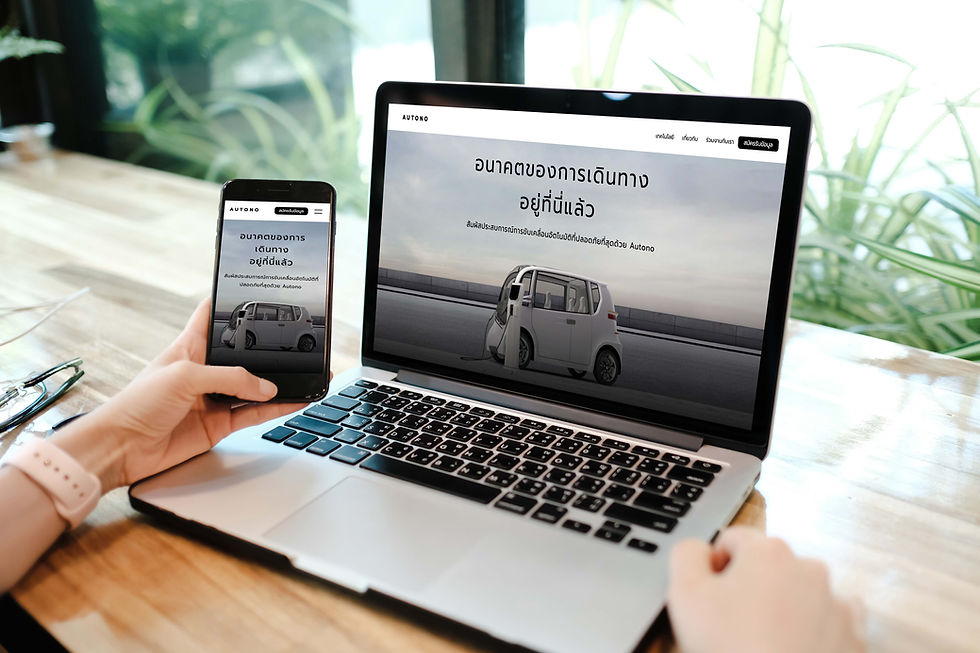

Comments